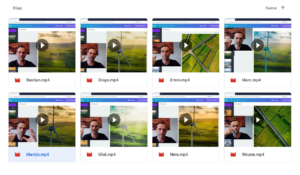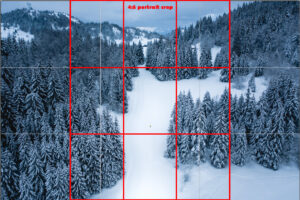With this post I want to help you improve your drone photography. Taking drone photos with auto settings is another quick tip you can apply as of today!
Good drone photos with auto settings!
Last year I had a funny discussion with an aspiring drone photographer. He couldn’t believe I took all my drone photos on auto settings.
Everywhere you look for information, the ‘drone experts’ always tell you to use manual settings, otherwise you’re not a real photographer. Haha! ?
While that is usually true for video (because you need a fixed shutter speed for motion blur!), this does not make any difference for photography. NOTHING AT ALL!
The only time you would want to do this manually, is if you have a fast moving subject in the frame, like a car or an sports athlete. The subject will be blurred unless you increase your shutter speed to at least 1/200. But in 95% of the cases, you are taking a landscape or urban shot, where your subject is either too small or not moving at all.

However the BIG advantage of using auto settings, is that you don’t need to worry about the settings. So you don’t lose time trying to fix your settings for each shot = more time in the air to enjoy ?
The drone is usually smarter than you anyway, when it comes to the right exposure. Not completely happy? Just tap the screen to refocus the auto-focus and the exposure will adjust with it. Too dark for example? Just tap on a slightly darker area on your screen and watch the changes. However make sure you stay within your composition, to ensure the best focus.
The histogram is your friend
PRO tip: activate your histogram on screen to guide you ?
When looking at your histogram, your ‘mountain peaks’ should be nicely inside the box. Otherwise you lose information in the highlights (overexposed) or in the shadows (underexposed).
Did this tip surprise you indeed? Let me know in the comments ?
Learn how to create razor sharp drone photos with these tips.